There's two ways you can create a Sprint from a template.
First option
One is from the create Sprint button, to do that go to the Sprints menu and click on the Create Sprint button
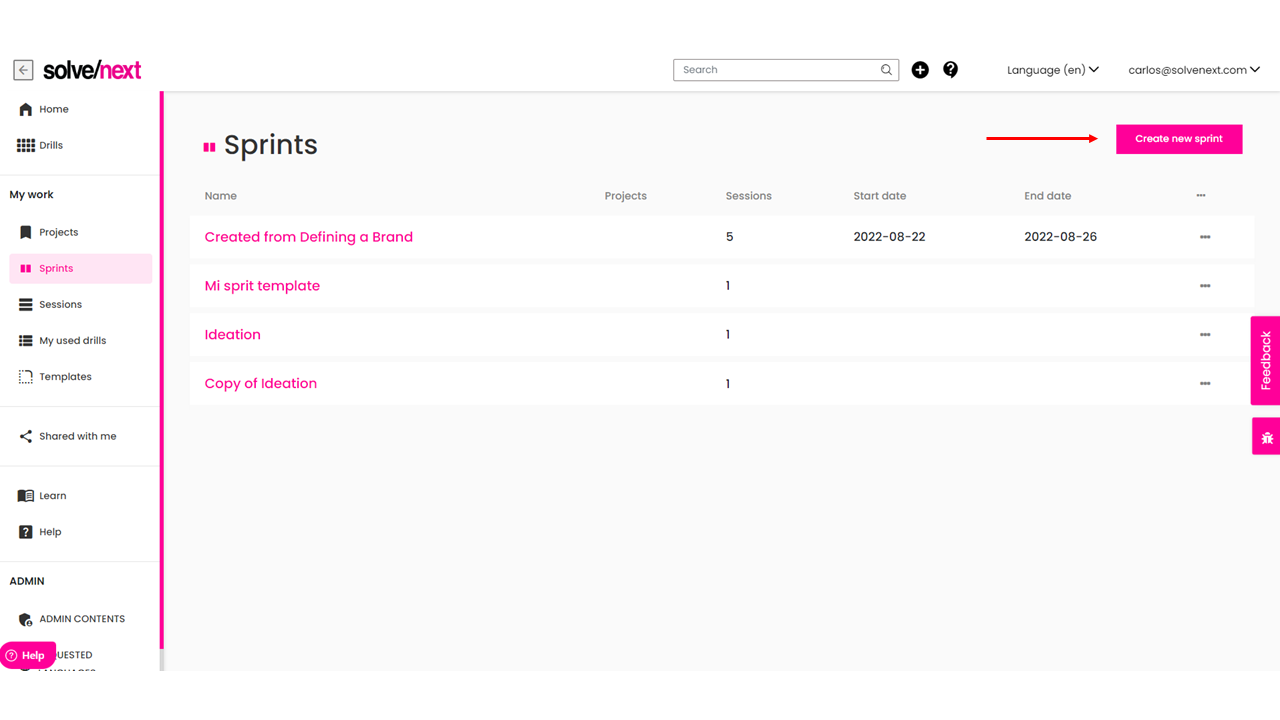
Then select Create from Template and choose the template you are looking for

Second option
Go to the Templates menu, and then select the kind of template you want, in this case, select Sprint, and then look for the template you want, and in the menu of that template, click Create Sprint from Template
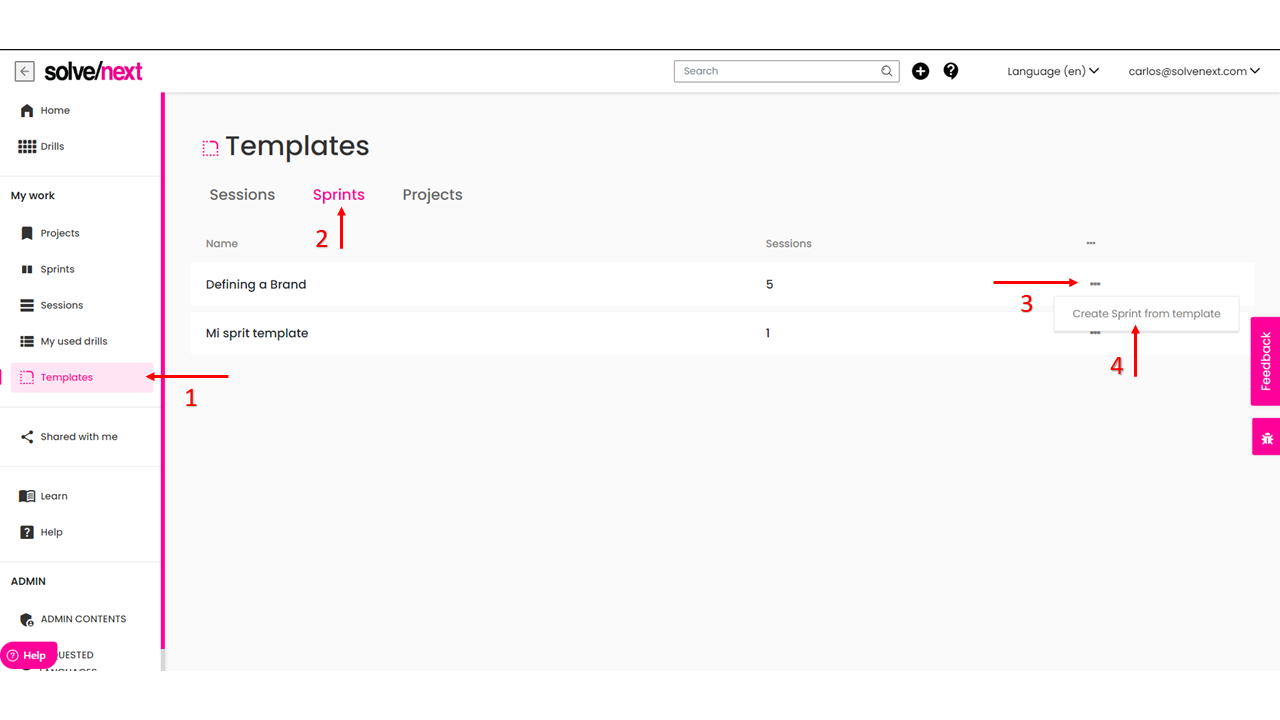
Explanation Video
Was this article helpful?
That’s Great!
Thank you for your feedback
Sorry! We couldn't be helpful
Thank you for your feedback
Feedback sent
We appreciate your effort and will try to fix the article
